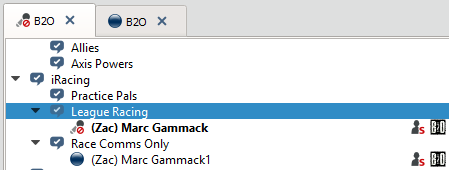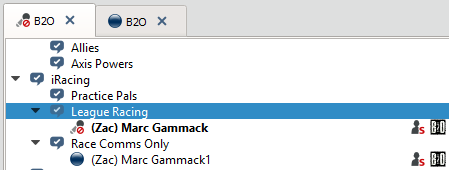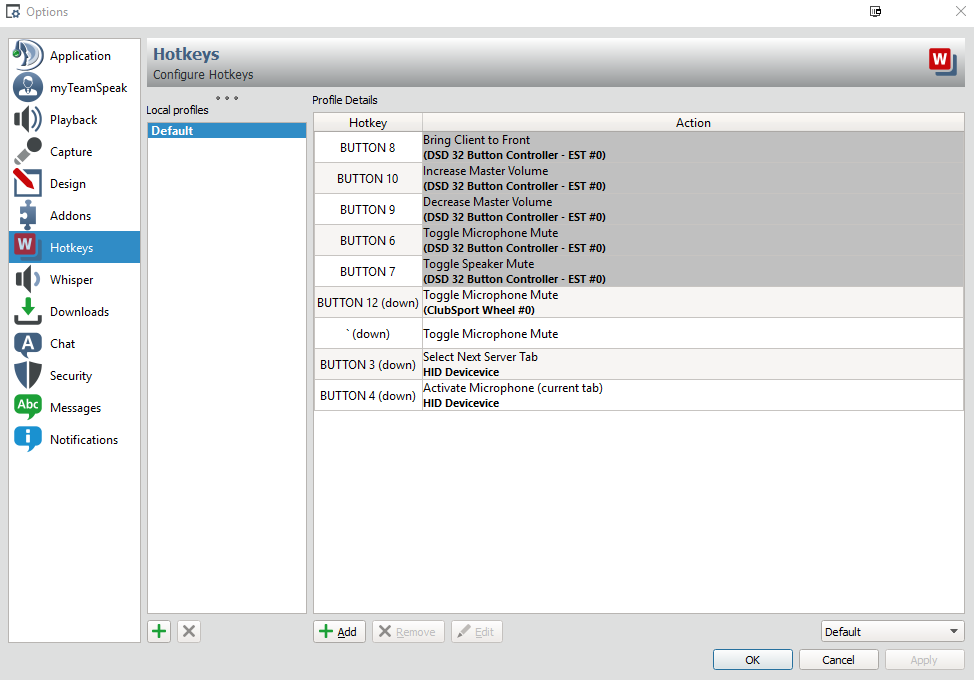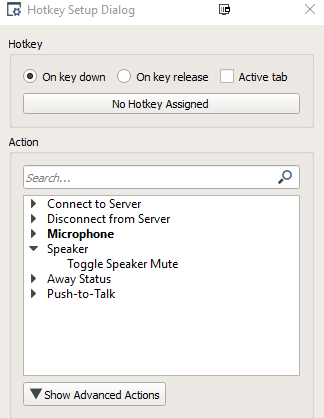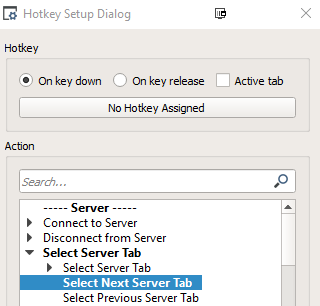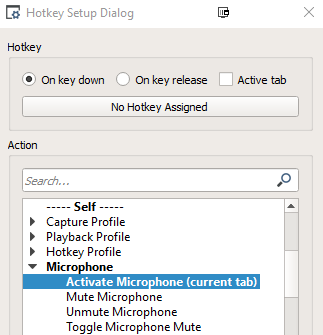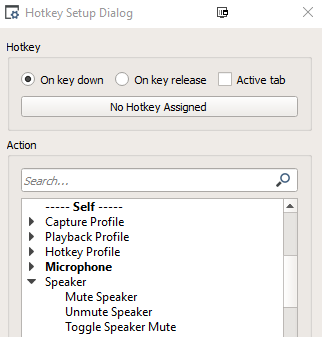iRacing's "Teams" option allows iRacers to share cars and participate in long 4, 6, 12, and 24 hour endurance events throughout the year. It is a very cool system that promotes team work and fits well with Band of Others social iRacing community! These events can bring in over 1000 teams per event, with team sizes varying from 2-16 drivers, per event.
However, because of the unique nature of these events, registering for these sessions are a little different from registering for the usual Official or Hosted sessions.
Select the race session the same way you normally register for a series;
- "Select A Session" in the top right
- "Sessions" tab under the selected "Series"
- "Official Races Guide"
- "Popular Races Guide"
Registering a TEAM for an Endurance Event
If you are the first person registering for a Team Endurance event, then you need to "Register Your Team". Registration opens 30 minutes before the session starts, just like any other official session (if the session starts at 13:00 GMT, then registration will open at 12:30 GMT and close at ~12:58 GMT. DO NOT WAIT FOR THE LAST SECOND!)
The "Team Registration" window will open up.
Select "Register an existing team" and select the correct team in the drop-down menu.
Select the Correct Car for the team.
Select "Team Members Only" in the "Who Can Join My Team:" menu.
If you are driving on the team you are registering, make sure the "Also Register Me For This Session" box is checked.
If all of the information for the team is correct, click the green "Register" at the bottom.
Registering FOR a Team BEFORE the Session Has Started
If you are joining a team and want your iRating to count towards the team's Avg. iRating, then you need to register for the team BEFORE the session goes live! Just like registering a team, select the race session through any of the means listed above, and open the "Team Registration" window.
Unlike registering the team, however, look on the right side of the window under "Join Already Registered Teams:".
The team(s) you are on should be listed at the top with a green "Register Me >>" button next to it. Be sure to find the correct team name, and click the "Register Me >>" button.
You should be added to the team, and your iRating will be factored into the team's Avg. iRating when iRacing calculates and creates the splits.
Registering FOR a Team AFTER the Session Has Started
If you do not want your iRating to count towards the team's Avg. iRating, then you do NOT want to register for the team before the race session starts. Just sit on your hands and wait until after the Session Start time (13:00 GMT for most iRacing Special Events).
Once the session starts, select the "Teams" drop down menu at the top of the main page, and select "My Team Sessions".
Teams that you are on should be listed at the top. Note that a registered team will registered for BOTH the race session AND an Open Practice session, so you'll probably have two available sessions for each team.
Make sure you're looking at the right team, and then mouse over the "..." in the "Details" column. Find the session with a "Start Time" that matches the start time of the Special Event (ie: 13:00 GMT).
When you have identified the correct Team and Session, click the "Join Session >>" hyperlink on the far right.
Once you are registered for the team, you'll get the typical "Join Session" icons in the top left of the screen, and you're welcome to join the session.